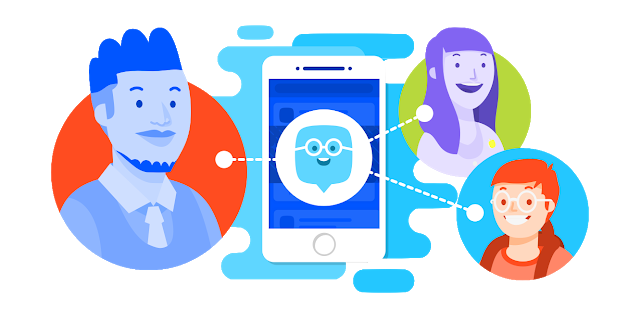Hello everyone again. I mentioned about augmented reality to you last week. This week, I'm going to write about something that can make you dizzy. VIRTUAL REALITY
 As I mentioned before, technology is an incredible place in our lives. It's hard to predict even after five years. Now, I'm going to write about is a technology maybe you've heard or seen before. You may have seen or tried virtual reality in space, roller coaster or car racing, especially in entertainment centers. Maybe you walked in the moon or jumped off the plane for five minutes. So how can we use this technology for education?
As I mentioned before, technology is an incredible place in our lives. It's hard to predict even after five years. Now, I'm going to write about is a technology maybe you've heard or seen before. You may have seen or tried virtual reality in space, roller coaster or car racing, especially in entertainment centers. Maybe you walked in the moon or jumped off the plane for five minutes. So how can we use this technology for education?In this era, coursebooks are so ordinary or they may be boring for students. Every student wants different and attractive things for learning. We as teachers can create efficient ways for teaching. One of them is Virtual Reality. Actually, Virtual Reality is not something that actually emerged in the last days of our lives. It was something that was found about 70 years ago, and it has gone through many stages until it is now.
For example, why not take our students for a ride in London or New York. Then they can write very beautiful articles that tell you where they saw them.They can use past tense also they can develope their writing skills thanks to this short trip. This may seem like a very expensive thing, but it's not. With virtual reality cardboard box, you can reduce the cost, and all you have to do is connect to the same application an wireless. Changing the course and staying fun depends on the creativity of the teachers we have.
🎅Some links are about virtual reality, you can check it:
Until next time, take are everybody 💟